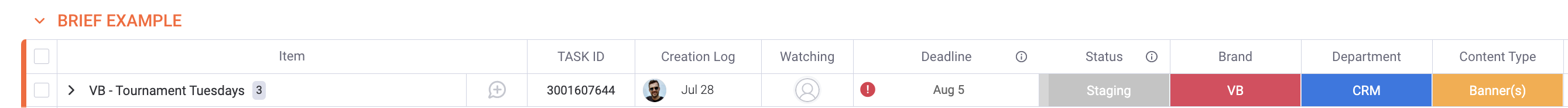BRIEFING PROCESS
Please watch the video and then read the list of ‘best practice’ points below. Please pay particular attention to the points around getting your briefs ready. Incomplete briefs run the risk of being rejected by our Creative Managers and having to be resubmitted
To take a look at the brief that was shown in the video and better understand
what the Studio expects in terms of the details we need to start a task.
Please click on the image of the task below and you’ll be taken to the task on Monday.com.*
*If you cannot access the example Task or the Staging Board where it is found.
Please contact one of our Creative Managers and they will allow you access.
BEST PRACTICE
Pre-Briefing Checklist
- Check if something similar has already been briefed in or created
- Does if form part of a larger project, if so could you use subtasks to capture all the workstreams relating to it.
- Are there any previous tasks that should be referenced? If so please share the Task ID on the brief.
Briefing Process
- All Tasks should be created on the Staging board. Only when you are satisfied the brief is complete should you change the status to ‘Briefed in’. This will automatically move the task to the Production board to be reviewed by one of our Creative Managers.
- There is a minimum 5 Working Day SLA (from the date the job is moved to the production board, not creation)
- If the brief is not sufficient in its detail the Creative Manager will reject the brief. This will result in it being returned to the Staging board along with the brief owner being notified that it needs further work before being allowed back onto the production board
- When filling in the brief make sure you select Brand(s), Department and Content-Type.
- All brief information goes in the ‘Info Box’ tab
- Use Sharepoint or Monday links when referencing current or previous jobs (not just screenshots or XP links)
- Please don’t provide copy in ALL CAPS
- Provide all sizes required and any relevant specs (weights of images, file formats etc.
- Provide all Copy and T&Cs (including any translations needed)
- When requesting Casino creative – Provide the Game provider details.
- UK and IRE promotions with the same messaging / content should be briefed on the same Task
- When requesting LP’s which have similar T&C’s to previous versions. Only highlight the key changes in the terms from a previous version. This prevents us from having to typeset and format the entire copy again.
Brief Lifecycle
- Check the brief for any errors before changing the status to ‘Briefed in’. This will then automatically be transferred to the production board.
- When a brief status is changed to QA, please review and respond as soon as possible (within 24 hrs)
- If amends are required, change the status to ‘Revisions Needed’ and add a comment in the Update tab
- Please get all relevant people to review the work and collect feedback before commenting, this helps reduce the number of rounds of amends.
- If further deliverables are required after the brief has been submitted, please speak to the Creative Managers to discuss whether they can be added to an existing brief or if a new one will be required
- It is the responsibility of the stakeholder to change the status of the job to ‘Done’ only do this once the job is finished. If you are waiting on sign-off from a manager or external agency, please keep us informed on the ‘Updates’ tab.
- Briefs that have been marked as ‘Done’ should not be revisited. If there are changes or further sizes needed, a new brief should be created referencing the previous task.
- For urgent changes or extra sizes contact the creative managers.